Xpress is a tool that allows you to increase your productivity when entering and verifying data.
Here are some things you can do with Xpress:
- Prepare a client file type (for example, a return for a single taxpayer who receives employment income) with an Xpress filter you have created.
- Print a list containing the data from the previous year which you will use as a questionnaire when you meet the client.
- Print a checklist for verification purposes;.
- Print summaries for your clients
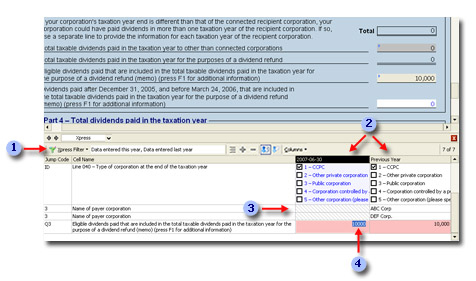
|
|
The Xpress toolbar gives you access to different functionalities relating to the management of Xpress filters, sorting and data display. |
|
|
If the return was rolled forward from a Taxprep file, Xpress allows you to compare the values entered for this year with those from last year. This way you can quickly notice errors or omissions. |
|
|
When a cell cannot be found this year, the value from last year will be displayed (For example, a cell might not be found when the copy of a multi-copy form is deleted after roll forward, or when the cell does not exist this year.). Furthermore, a fill pattern will allow you to rapidly identify the cells that cannot be found. If you do not want to display this type of cell in Xpress, use an Xpress filter to exclude the cells that cannot be found. |
|
|
You can enter or correct a value directly in Xpress; Corporate Taxprep will automatically save the new value into the active return. To access the cell of the form where you want to make a correction or enter data, click the applicable data in the Xpress list. |
You can sort the content of the Xpress list using the order in which the forms appear in the Form Manager, or using the order in which data was entered in the current return.
- To sort the Xpress list using the Form Manager order, click the
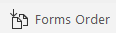 button on the Xpress toolbar.
button on the Xpress toolbar. - To sort the Xpress list using the input order,
click the
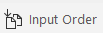 button on the Xpress toolbar.
button on the Xpress toolbar.
When sorting using the Form Manager order, data entered in more than one cell on a form will be displayed in the order in which those cells appear on the form.



